Telegram US Group List 940
-
Group
 3,312 Members ()
3,312 Members () -
Group

آموزشگاه آزاد هنری «شمسه»
612 Members () -
Group

الأدعية والأذكار
26,736 Members () -
Channel

﮼علي،الزوي 🖤.
849 Members () -
Group

Русский Националист
46,539 Members () -
Channel

⏎ اِعتِرفَاتّ 𖤹 .
340 Members () -
Channel

ADDIS MARKET
560 Members () -
Group

وتَـين ♥️
580 Members () -
Group

Стартап века
34,885 Members () -
Group
-
Group

ع١.
647 Members () -
Group

،𝕾𝐨𝐲 𝕷𝖚𝐧𝐚"🍷
987 Members () -
Group

afterparty hardcore memes
319 Members () -
Group

گروه گفتمان مدیریت بازرگانی و کسبوکار ایران
400 Members () -
Group

آفرینش موفقیت
5,747 Members () -
Group

فتاوى كبار علماء أهل السنة
2,919 Members () -
Group

EFFECT.UZ|LIVE
1,095 Members () -
Group

تلاوات الحرم المكّي.
394 Members () -
Channel

مبييعات 😍 كلشي وكلاشي 😍 بارخص الاسعار 😍😍
549 Members () -
Group
-
Group

Между кубейсом и вордом
1,142 Members () -
Group

𝗗𝗜𝗦𝗖𝗨𝗦𝗦𝗜𝗢𝗡 𝗚𝗥𝗢𝗨𝗣
3,083 Members () -
Group

Часы на Chronoscope TV 🕰 ⌚️
824 Members () -
Channel
-
Group

🎊 مسجات بـكل الألوان 🎊
8,032 Members () -
Group

🔥📚CURSOS EMPRENDEDORES EXITOSOS📚🔥
2,054 Members () -
Group
-
Group
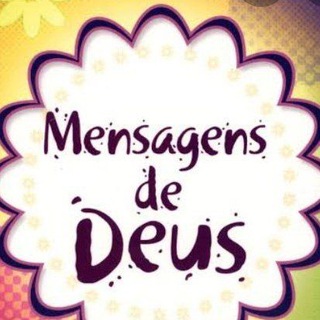
Mensagens de DEUS
922 Members () -
Group
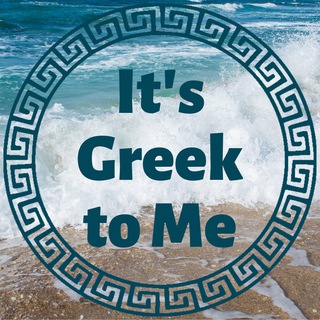
It's greek to me
790 Members () -
Group
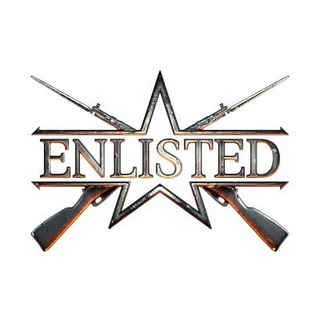
Enlisted
554 Members () -
Group

BelHistory
627 Members () -
Group

Renard Noir
321 Members () -
Channel

smell my hair
357 Members () -
Channel

Ой а чем это так пахнет
798 Members () -
Group

ورزش11
464 Members () -
Channel

𝗬𝗢𝗨𝗧𝗛.💍
747 Members () -
Group
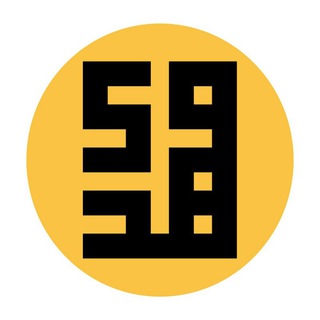
MN Artworks
844 Members () -
Group

Akash Modi: Gpsc Mentor
12,701 Members () -
Group
-
Group

SOFTWARE CODING
692 Members () -
Channel

ፍካሬ ጥበብ 🌿🌿☘
58,663 Members () -
Group

Семилукский район
352 Members () -
Channel

Rufina Home
320 Members () -
Group

اسرار و شگفتیهای جهان
17,426 Members () -
Group

آخرین خبر نمایندگان اردبیل
1,147 Members () -
Group

PixelPlusUI OFFICIAL - NEWS
956 Members () -
Channel

✨🐆🖤غزل﮼وسسوالـــف🤤🤍🔥.
1,355 Members () -
Channel

🔴⚒BOLAJON USTAXONASI🛠🔴
390 Members () -
Channel

🩰🌚𝙼𝚄𝙽𝙳𝙾 𝙸𝙼𝙿𝙴𝚁𝙵𝙴𝙲𝚃𝙾🩰🌚
501 Members () -
Channel

تصاميم بدون حقوق🎬📷
1,431 Members () -
Group
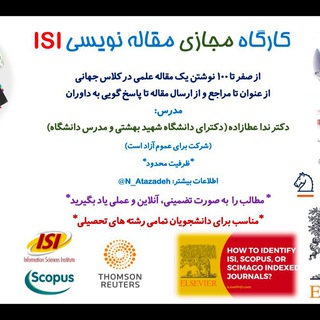
مقاله نويسي دكتر عطازاده
2,226 Members () -
Channel

👶Raha koodak👶
3,461 Members () -
Channel

free hacked android apps
63,362 Members () -
Group
-
Channel

HD THARKI 💋WEBSERIES AND MOVIES 🔞
390 Members () -
Channel

『ISıs』Nation channel
522 Members () -
Channel

🌟أ. أمل 🌟دورات تدريبية
2,880 Members () -
Channel

تعلمي فن الخياطة والتفصيل
4,718 Members () -
Channel

➼𝓟𝓮𝓻𝓯𝓮𝓬𝓬𝓲𝓸́𝓷🌨✨
451 Members () -
Channel

Mr.Bitcoin | Всё о криптовалютах и блокчейне
2,165 Members () -
Channel

◆ØFFICIÃL ÃMANi◆™
1,735 Members () -
Group

˼ ھيمو ˹ 𖤐 ˼ حممؤ ˹♩♯̶ .
2,259 Members () -
Channel

🅢 🅣 🅞 🅡 🅨
1,952 Members () -
Group
-
Group

فرهنگ بهتر
838 Members () -
Group

tadabburr | تَدَبُّرْ 💌
1,864 Members () -
Channel

نبرهـ²¹🖤🌩️.
1,071 Members () -
Group

Qaraqalpaqstan R. IIM | Rásmiy kanal
4,570 Members () -
Channel

☬ شــمسي ꪜ.
1,250 Members () -
Channel

Justice league and falcon and the winter Soldier
854 Members () -
Group

AospExtended | Channel
8,211 Members () -
Group

Secret design 🦄
26,048 Members () -
Group
-
Group

🍋 Лимон Мега | Канал
580 Members () -
Channel
-
Channel

Мультики | ПЕРЕХОДНИК ✔
465 Members () -
Group
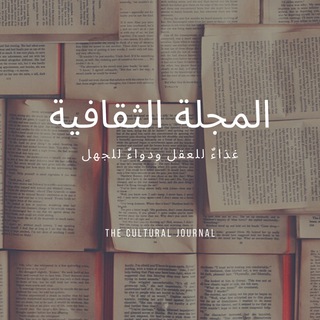
المجلة الثقافية ™
25,317 Members () -
Channel

Bueno Flights
454 Members () -
Group
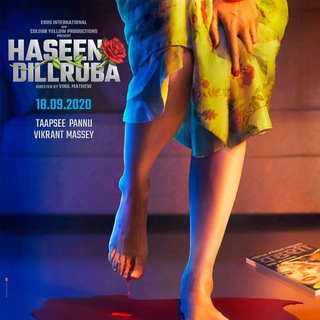
Haseen Dilruba Movie Full Movie Download
347 Members () -
Group
-
Group
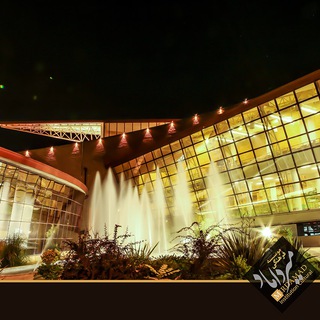
موسسه فرهنگی میرداماد گرگان
428 Members () -
Group
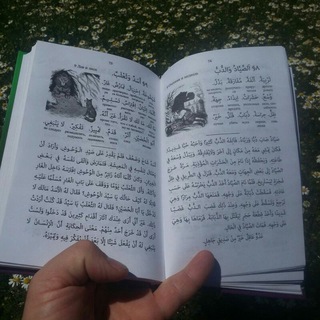
مبدأ القراءة
2,105 Members () -
Group

Telegram Ukraine
910 Members () -
Channel

GfriendAlbums🍭
935 Members () -
Group

🚨Anti Mafia آنتی مافیا 💻
418 Members () -
Channel

سینما2 زاپاس
1,388 Members () -
Group
-
Channel

عَالم لَطيف.."💛🌻!
1,436 Members () -
Channel

مـــ★᭄ــنـو؏ـــات♥️
309 Members () -
Group

Страдающее Средневековье
131,876 Members () -
Channel
-
Group

Трансформатор
98,416 Members () -
Channel

❤عشآق آلّآنمٌيِ❤
506 Members () -
Channel

Работа, вакансии маркетинг ✅
388 Members () -
Channel
-
Group

قصائد حسينيه نزال
2,161 Members () -
Channel

MemeGang🤣
2,476 Members () -
Group

Fanap فناپ
850 Members () -
Channel

БЕЛЫЕ ХАЛАТЫ
3,842 Members () -
Channel

Магнитогорск 74
557 Members ()
TG USA Telegram Group
Popular | Latest | New
Enable Auto-Night Mode The platform offers three kinds of polls: Telegram Bots
The cool features of Telegram aren't all so serious, though. Check out how to make your own Telegram stickers if emojis aren't enough. We all have that one person that annoys us by sending too many forwarded messages. Well, Telegram makes it really easy to silence such a contact. Just open the chat and tap on the profile photo of the contact. You can quickly find Premium Stickers from all your packs in a dedicated section of your sticker panel, below 'Recently Used'. Telegram Proxy Options
Locate users near you android 11 beta priority conversations telegram pushbullet 2 To create one of these, go to Settings or a Chat Info page, click Edit > click the Profile Picture > select Sticker or Emoji. Telegram now allows you to add people who are near you. If the person on the other side has made his/her profile visible, you can see his/her name in the search. Just tap on the name to exchange contact info.
However, if you haven't moved beyond the basics, you're missing out on a lot of the best Telegram functionality. Below, we detail some lesser-known features of Telegram that you may have overlooked until now. View Search Results in List View
Warning: Undefined variable $t in /var/www/bootg/news.php on line 33
US